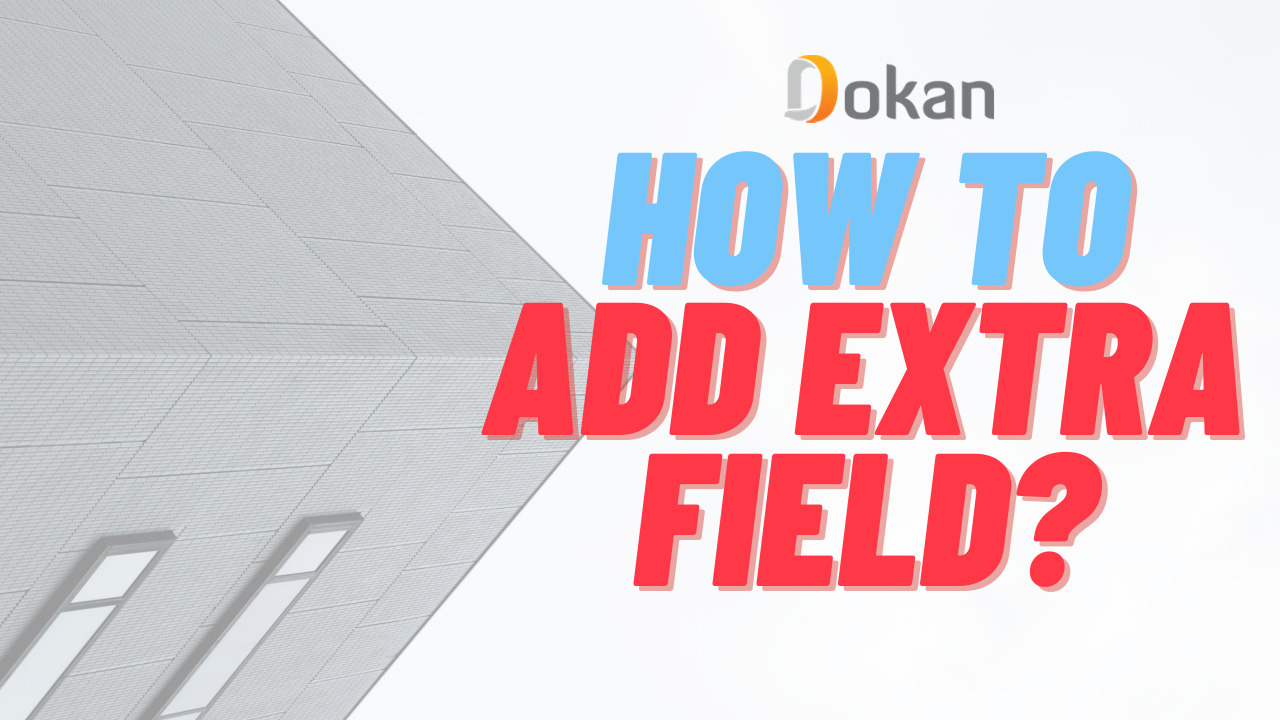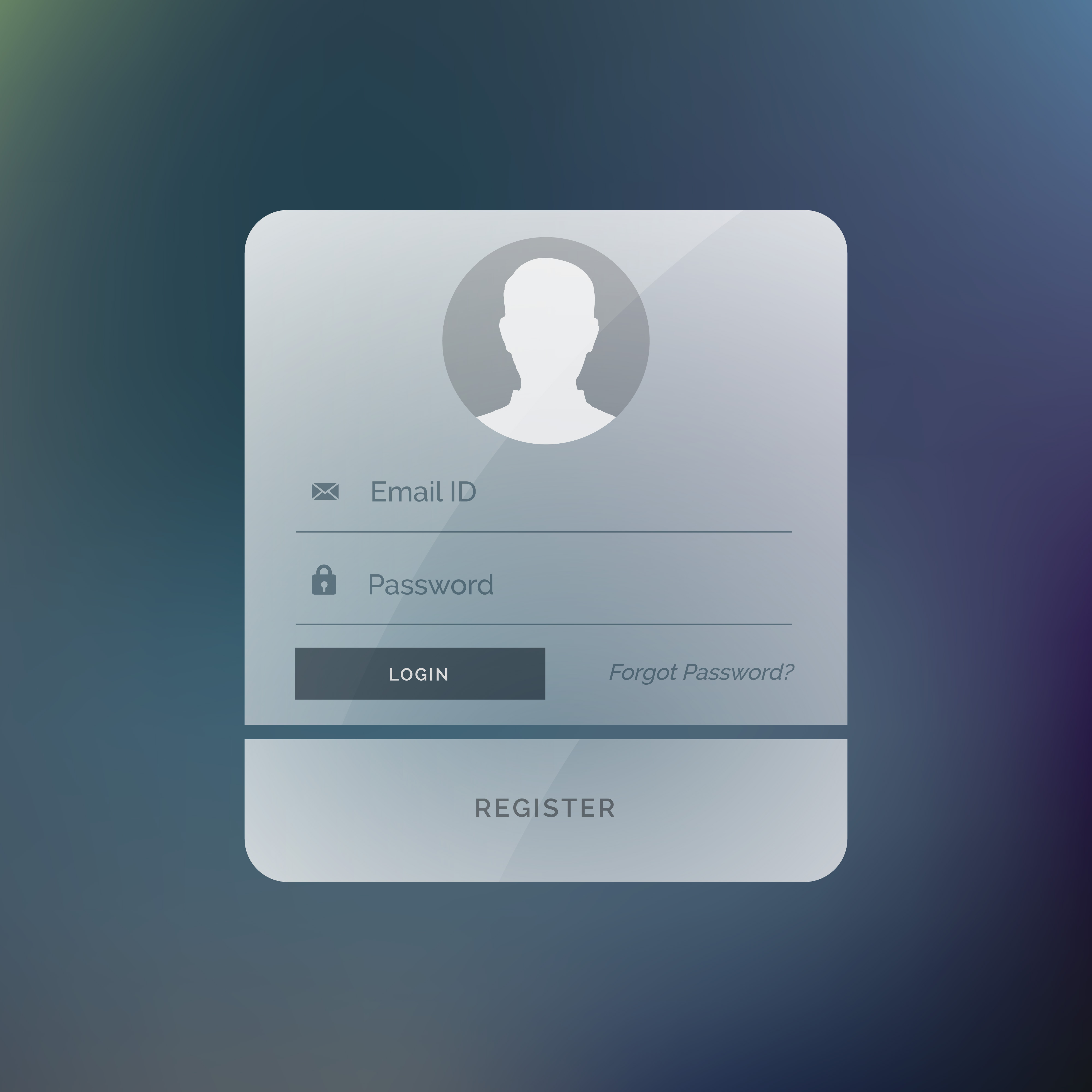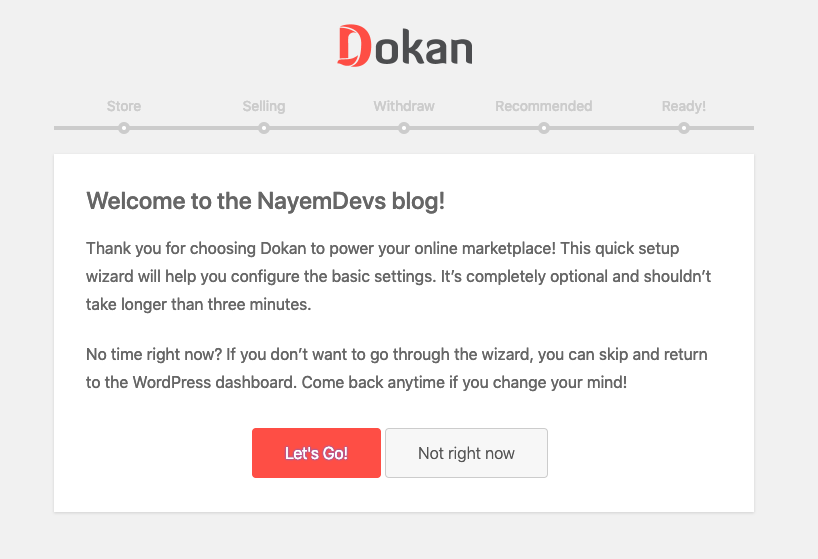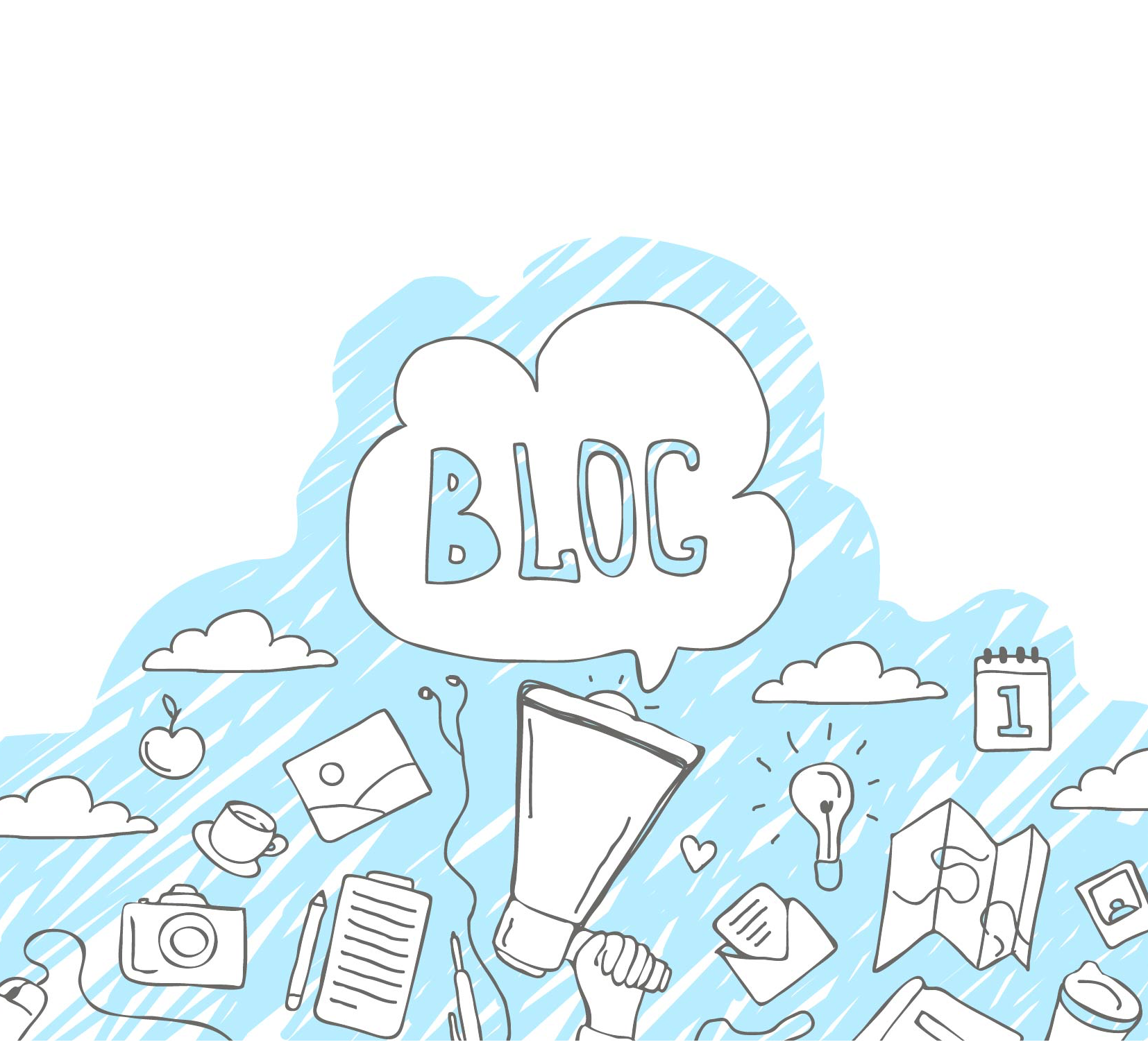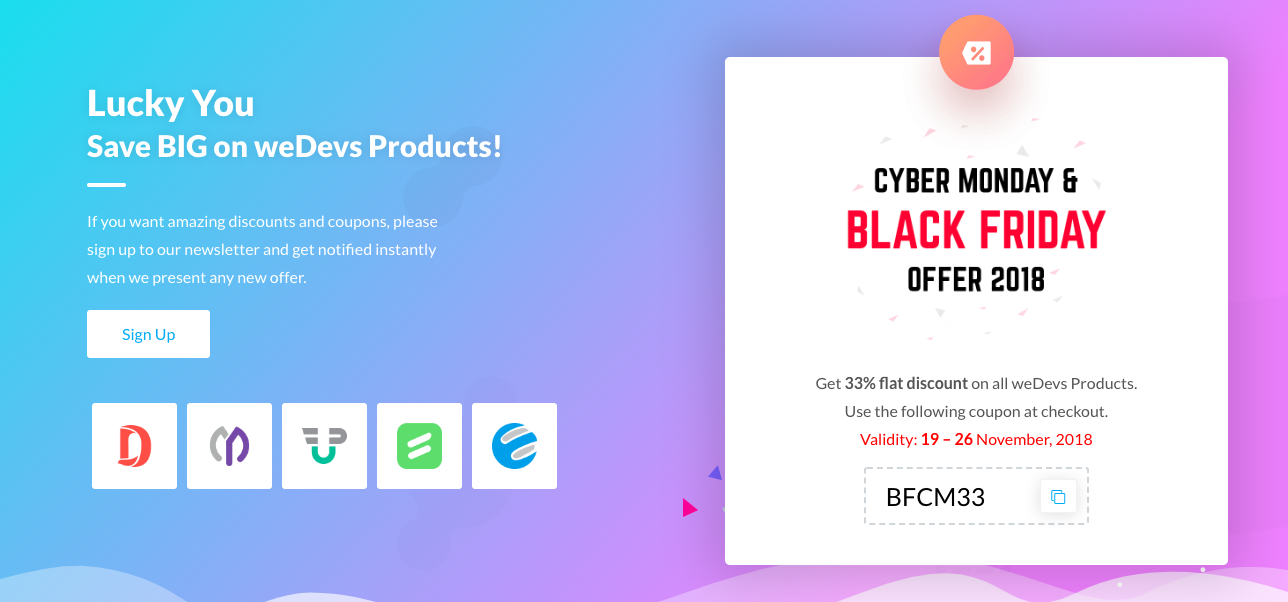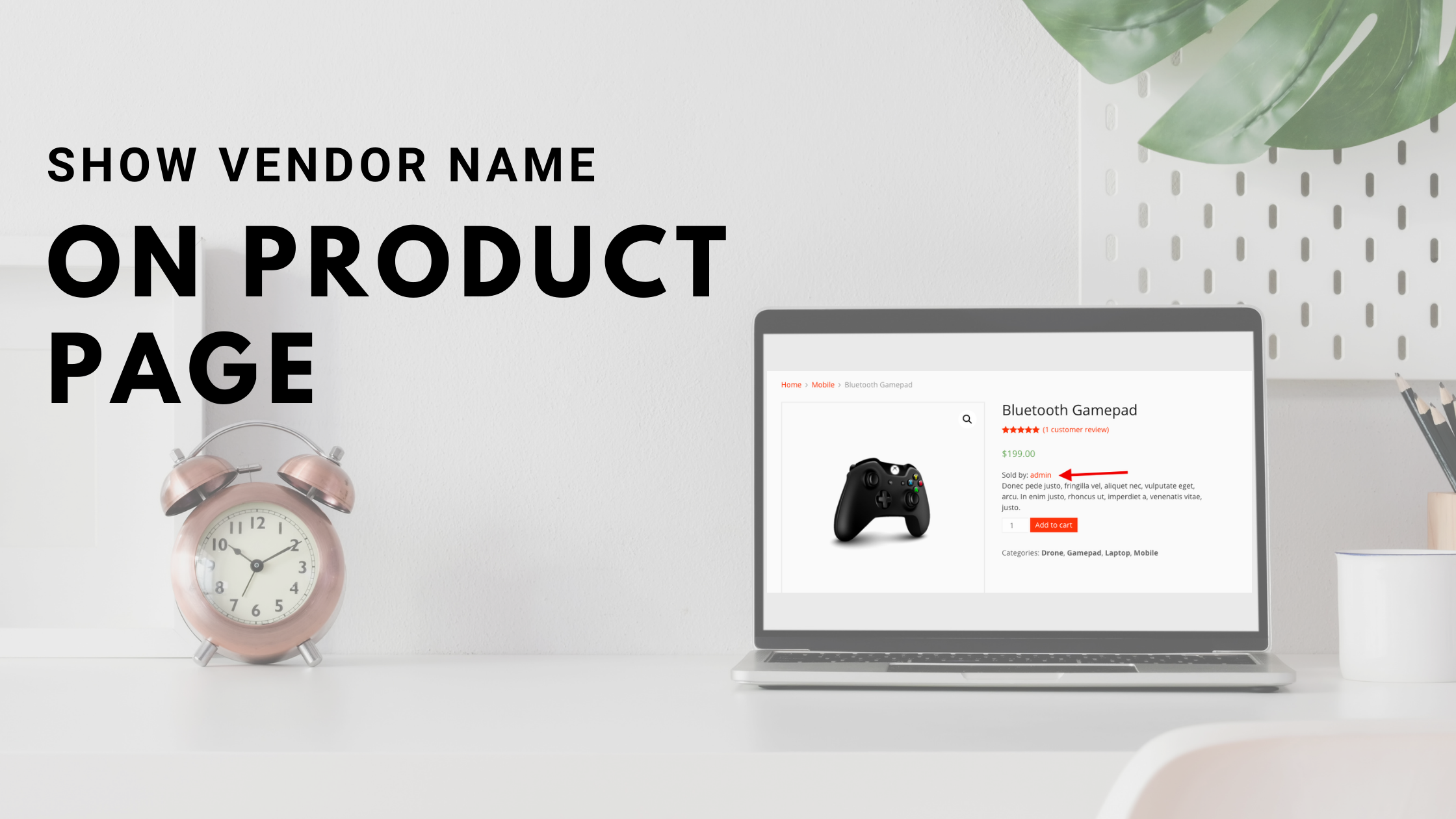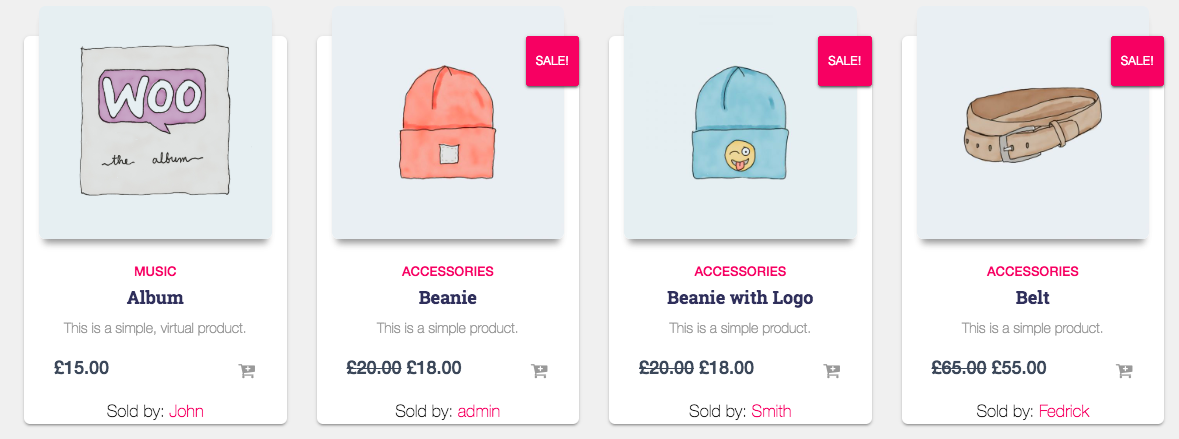I was getting a high request to write a blog to show how you can easily add an extra field on the vendor registration form and show that data on the user profile. It is really necessary for some marketplace to register vendor with their […]
Category: Multivendor
Why cloudways hosting is good for Dokan plugin users?
House for living and hosting for a website! When you are looking for a house to live, you always look for the best, not the most affordable and complete your needs. Similarly, if you are making a marketplace website with WordPress then you might need […]
How to create separate login/registration for the vendor
WooCommerce shows both login/registration on the same my-account page. Now, some marketplace owner would like to separate the login form and vendor registration form. It is possible to do the separation easily but you need to apply a trick. Separate Login You have to install […]
Point Of Sale For Dokan Multivendor Plugin
POS stands for point of sale. … Merchants typically use a POS system to complete a sales transaction. In its most basic definition, a POS system is a combination of POS hardware and POS software to create a POS machine for processing a transaction and payment. When you are running a physical store at that time, […]
How to change vendor setup wizard text in Dokan Multivendor
For a new user, onboard instruction is really important. In that sense, Dokan Multivendor Plugin has onboard system for the vendor so that they can setup their store easily after registering as a vendor. Now, the setup wizard has some welcome text and it is […]
Changing bank withdrawal form fields on vendor dashboard
Wire transfer is very common. When you are doing business over the Internet that time Bank to Bank transfer can be another solution to send or receive your payment. Similarly, the best multivendor marketplace plugin Dokan has a withdraw method called “Bank Transfer”. This method […]
How to hide become a vendor button?
Each marketplace can have a different strategy to register vendor. Dokan Multivendor marketplace has customer migration option. That means a customer can easily migrate his customer account to a vendor account. When a customer logged in to his account, from the my-account page he can […]
Black Friday Deals For Dokan Multivendor Marketpalce
If you are planning to buy Dokan Multivendor pro version then this is the best time. Because you can get 33% off to purchase any package of Dokan.
Show vendor name on the single product page – Dokan Multivendor Plugin
Are you a Dokan Multivendor plugin user? If yes, then this tips can help you a lot. In another post of mine, I have described that how you can show vendor store name on product thumbnail. After publishing the post I got many requests to write another post at a similar point but […]
How To Show Vendor Name On The Product Thumbnail In Dokan Multivendor Plugin by weDevs
Every marketplace owner always looks for making their website more user-friendly. They want to save their customer’s time.