An admin tour is a special type of WordPress plugin that is used to help non-technical admin users. It minimizes the intellectual distance between a non-technical admin user and the developer by providing the new admins with a tour of the admin panel. Whenever a new admin enters an organization, a detailed demo of the admin panel is sometimes not enough for a full understanding of the website. The admin tour also allows the developer to choose which options to include in the admin tour and personalize it in his or her own way. Let’s learn about this incredible plugin in detail, along with the faqs and installation procedure.
Features of the Admin Tour plugin:
The Admin Tour assists the developer in creating a step-by-step guide of the WordPress admin panel. Moreover, it provides full customization facilities for the guide. It reduces the developer’s efforts to explain the same procedure again and again. The Admin Tour in WordPress can be accessed through the admin panel. It comes with a dashboard-like interface where you can start a tour of the functions you wish for by clicking on the start button. The features of the admin tour are as follows:
- It is extremely adaptable.
- Easy to install.
- Free and multi-lingual support.
Admin Tour Pro’s advanced features:
Admin Tour Pro provides the developer and admin with some advanced features that they can use to make the tour more user-friendly. It also provides support to various services like WooCommerce customers and vendor users of Dokan. Moreover, the Admin Tour Pro makes the customization of the admin panel tour easier and speedier. Some advanced features of Admin Tour Pro are as follows:
- Default steps applied to vendor users of Dokan.
- Dashboard style admin tour.
- Compatible with WooCommerce customers.
- Easily customizable.
Features Comparison:
The first question that will surely come to your mind is why you should opt for the Admin Tour Pro. Admin Tour Pro provides you with many extra functionalities that you will not get while using the free version. Admin Tour Pro provides you with WooCommerce dashboard tour support that you will not get in the free version. Admin Tour Pro also provides you with the facility of a Dokan Dashboard tour.
Both dashboards indeed play a significant role when it comes to WordPress. You will receive an admin tour and support in both versions. But the mediums of support are quite different, as the free one provides you only with forum support, whereas the pro version provides e-mail and phone support as well. The Admin Tour Pro version is also as low as $20 and provides you with the above-stated extra features.
You can refer to the documentation here
.
FAQ:
We are now going to answer some frequently asked questions regarding the Admin Tour. It will help you get the answers to most of your questions and get started with the Admin Tour. Here are the FAQs asked by the users regarding the Admin Tour in WordPress:
- Is Admin Tour an Open Source Plugin?
Yes, Admin Tour is an open-source plugin. You can download it easily in many ways.
- Can a new step be included in the Admin Tour Course?
Yes, you can easily add a new step in the Admin Tour course by using the filter.
- Can we change the default login interval?
Yes, you can easily change the default login interval. You can do it by using a filter. To use the filters, you just need to add them to the function file.
- Is the plugin easy to use?
Yes, the Admin Tour plugin is a very easy-to-use plugin. It is designed especially for non-technical users. Hence, it is made quite simple so that even a simple audience can use this plugin.
Admin Tour is a very easy-to-use and speedy WordPress plugin. It can be used to reduce the amount of time that the developer needs to spend behind the new admins. The admin tour provides you with a complete overview of the admin panel. It is highly customizable and its steps can be changed by the developer as per requirements. Freshers can easily install the plugin on their WordPress and use it for the speedy and easy teaching of freshers!!

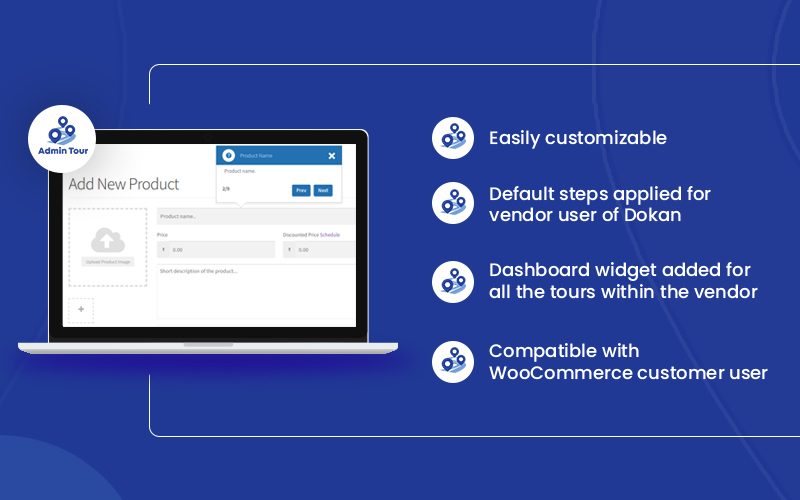
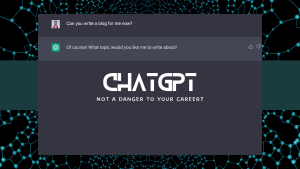




Be the first to reply