Hope you have checked the ACF For Dokan plugin which helps vendors to add or edit custom fields created from the ACF.
The PRO version of the plugin allows vendors to add or edit custom fields for the below scenarios:
- New fields for Vendor Registration form
- Vendor edit order
New fields for Vendor Registration form
The PRO version of the plugin helps vendors to easily add or update fields created for the vendor registration form and those fields will be edited from the edit account page once the vendor is logged in. The setting is the same as the free version. There will be a setting named Vendor Edits Allowed?
If it is set to Yes and the location rule is User Role is equal to Vendor then the custom field created will display on the vendor registration form. Those will be edited from the edit account page once the vendor is logged in. The supported field types are text, textarea, number, url, select, email, checkbox and radio.
Now, the field is created for a vendor. You will be worrying how you can display its value. You can use ACF functions:
the_field('field_name', 'user_1'); // where 1 indicates user ID
echo get_field('field_name', 'user_1');
Isn’t it that easy?
Vendor edit order form
Another feature of the PRO version is that when you create a custom field for the order post type, the same setting of Vendor Edits Allowed, will be there. If it is set to Yes, those custom fields will be editable from the vendor dashboard while editing an order.
You can display its value using this function:
the_field('text_field', 123); // where 123 is the order id
echo get_field( "text_field", 123 );
If you still have any doubts about the PRO plugin, you can get in touch with the support team here. You can also check the demo of PRO plugin here.


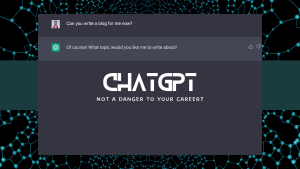




Be the first to reply