POS stands for point of sale. … Merchants typically use a POS system to complete a sales transaction. In its most basic definition, a POS system is a combination of POS hardware and POS software to create a POS machine for processing a transaction and payment.
When you are running a physical store at that time, POS system can be very handy to manage your orders and transactions. You can read this post to know what is pos!
How to use POS in Dokan?
Dokan does not have any built-in POS functionality but there is a plugin which can allow the vendor to use POS for their own store. You will be happy to know that each vendor can manage their own POS. There is a new POS plugin which made this possible for Dokan.
Now, it is possible to use POS functionality with Dokan. You have to install wePOS plugin along with Dokan. Which is a POS plugin for WooCommerce but it has support for Dokan multivendor plugin. It works with Dokan-lite already.
If you have installed WooCommerce and Dokan already then just follow the below process –
- Log into your WordPress site.
- Go to: Plugins > Add New.
- Search for ‘wePOS‘.
- Select Install Now when you see it’s by weDevs.
After activating wePOS, you will see a menu bar called wePOS and it has few settings. To configure correctly just navigate to wp-admin -> wePOS -> Settings and you can get two panels of settings General and Receipt.
General Settings
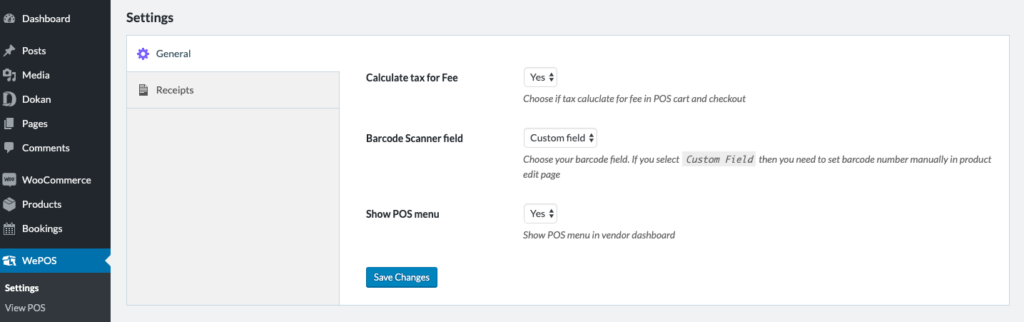
From this settings tab, you can control the tax fee calculation, Bar code scanner field selection and POS menu showing on the vendor dashboard or not.
Receipts
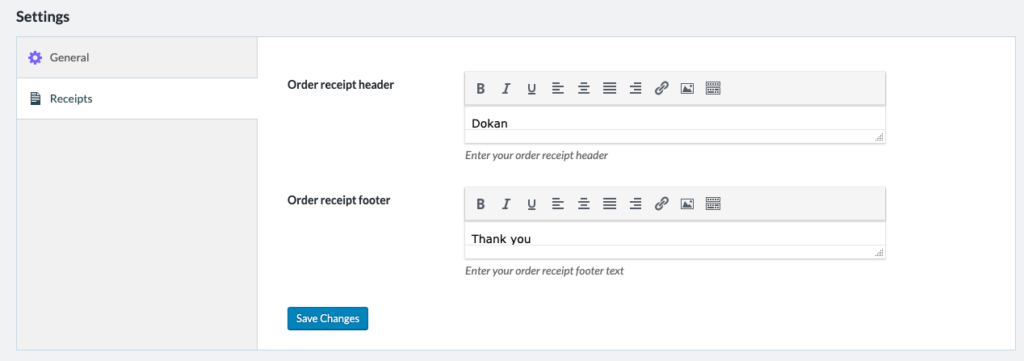
You can insert your own receipt content in this section. Kindly note that, this content will be printed on the receipt after completing the purchase through your POS system.
How POS works on vendor dashboard?
After installing and configuring wePOS with Dokan then you are done. When your vendor will login to his own dashboard, he will see a new menu called “View POS” on his dashboard –
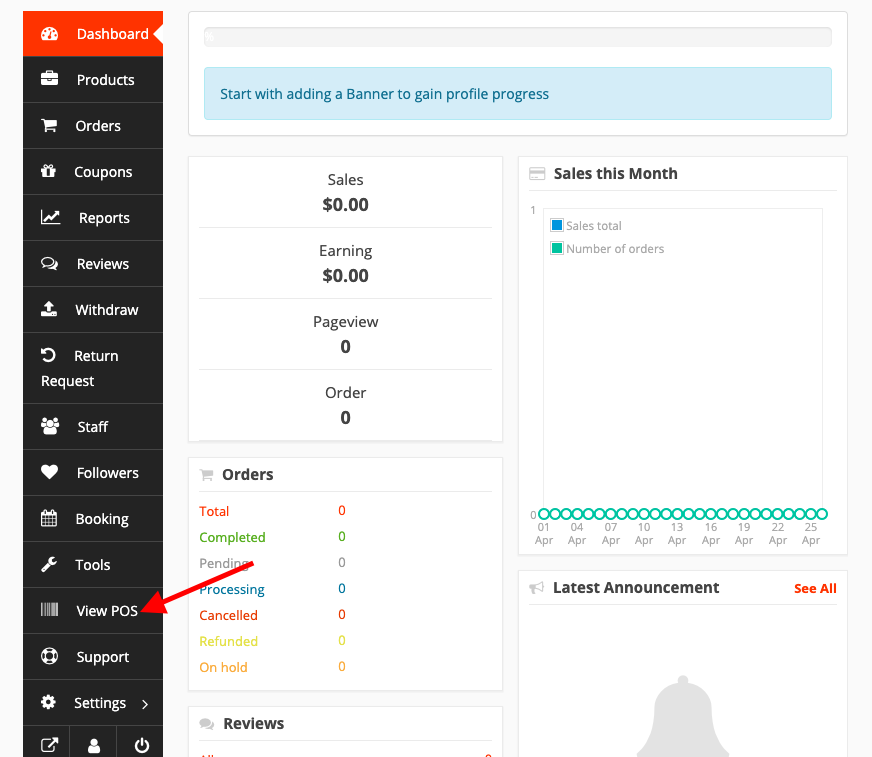
If the vendor has product on his store then all the product will be shown on the vendor POS system.
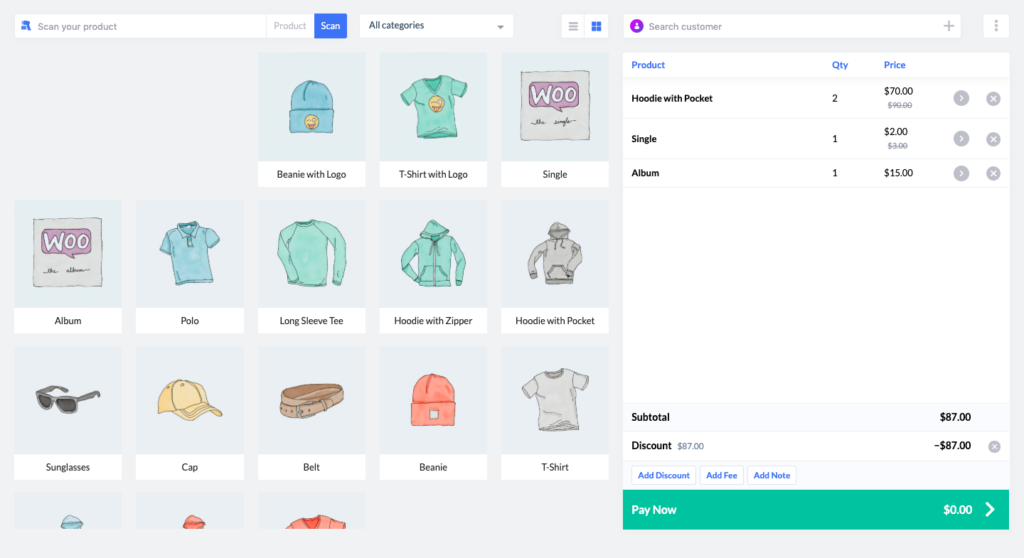
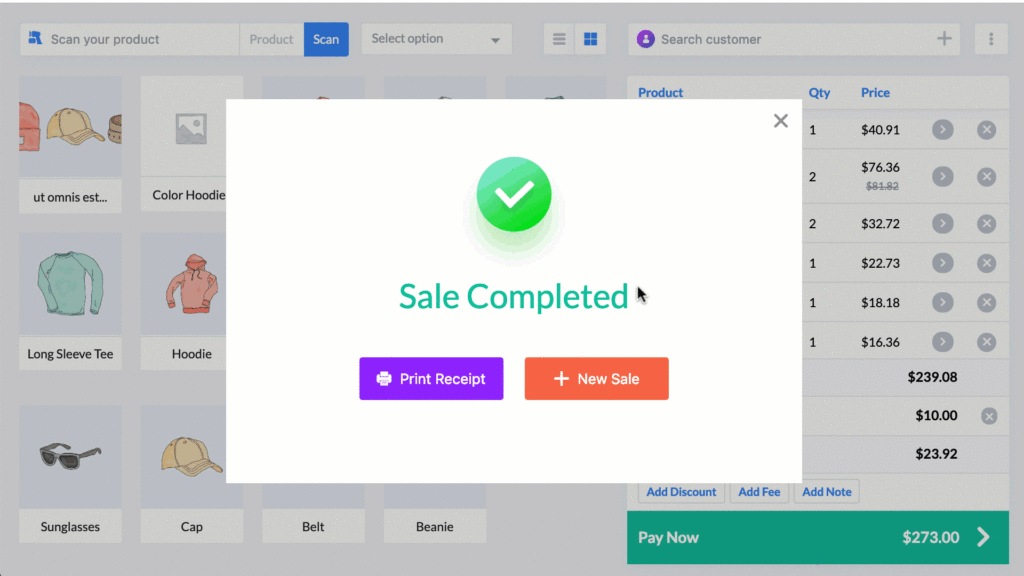
You can see the POS view for the vendor. Your cashier can select product manually or they can also use Bar code scanner to add product on cart. This wePOS plugin is really good and the UI/UX is really awesome.
If you have liked the plugin then you can read full documentation here. wePOS plugin can be the best solution for your POS system with the best integration for Dokan plugin. You do not have to invest a lot of money to get POS system now 🙂


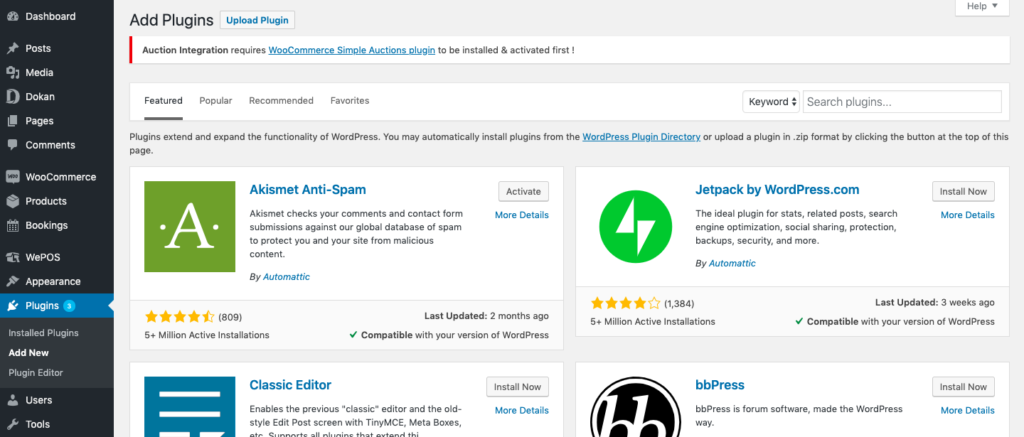
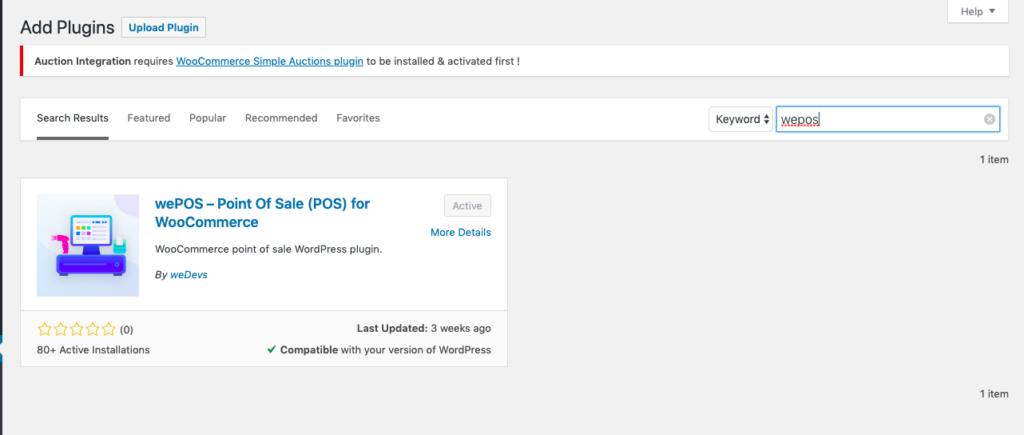
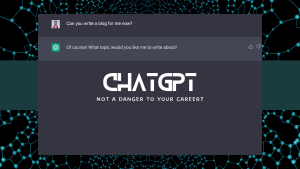




14 thoughts on “Point Of Sale For Dokan Multivendor Plugin”
Hey, can you please tell us how to add additional offline gateways to the POS?
I am sorry to inform you that wePOS only support Cash payment right now 🙂
You guys are just awesome! With this new plugin, Dokan keeps getting better and better. I’ve been thinking of how to offer a web POS service to vendors on my marketplace (powered by Dokan), which is currently under development. This new plugin just offered a solution that nipped the problem in the bud! I’m definitely sticking with you guys!!! #ProudOfDokan
Thanks for your good feedback. If you can then share this post 🙂
Hi Nayem. How can i merge gateways provided by mycred or terawallet correctly?
I hope that you can helpme to allow other gateway to finaly use dokan and wepos.
Thanks a lot
Hello,
wePOS only support cash as payment method now.
Is there a way to only allow the vendor to see only his products under wePOS instead of everyones?
Hello,
If a vendor logged in to his dashboard and view the POS then he will view his own product only. So, I am not sure why you are asking here as it is a default functionality.
Because that doesn’t work, this plugin shows all products not just that vendors and it doesn’t process credit card transactions it only allows an credit card machine to do the processing when using Pro which is not multi-vendor compliant.
Can this work offline?
I am sorry, it works online only.
wepos not creating cash payment gateway in woocommerce and there is no payment option on one of my multisite.
wePos does not support multisite system till now.
Thank for the good information.
I’ve a question. How can I disable commission on POS because I don’t receive any cash.