If you are using Dokan multivendor plugin then you already know that this plugin allow your user to register as a vendor. On the my-account page Dokan adds two radio button –
- I am a customer
- I am a vendor
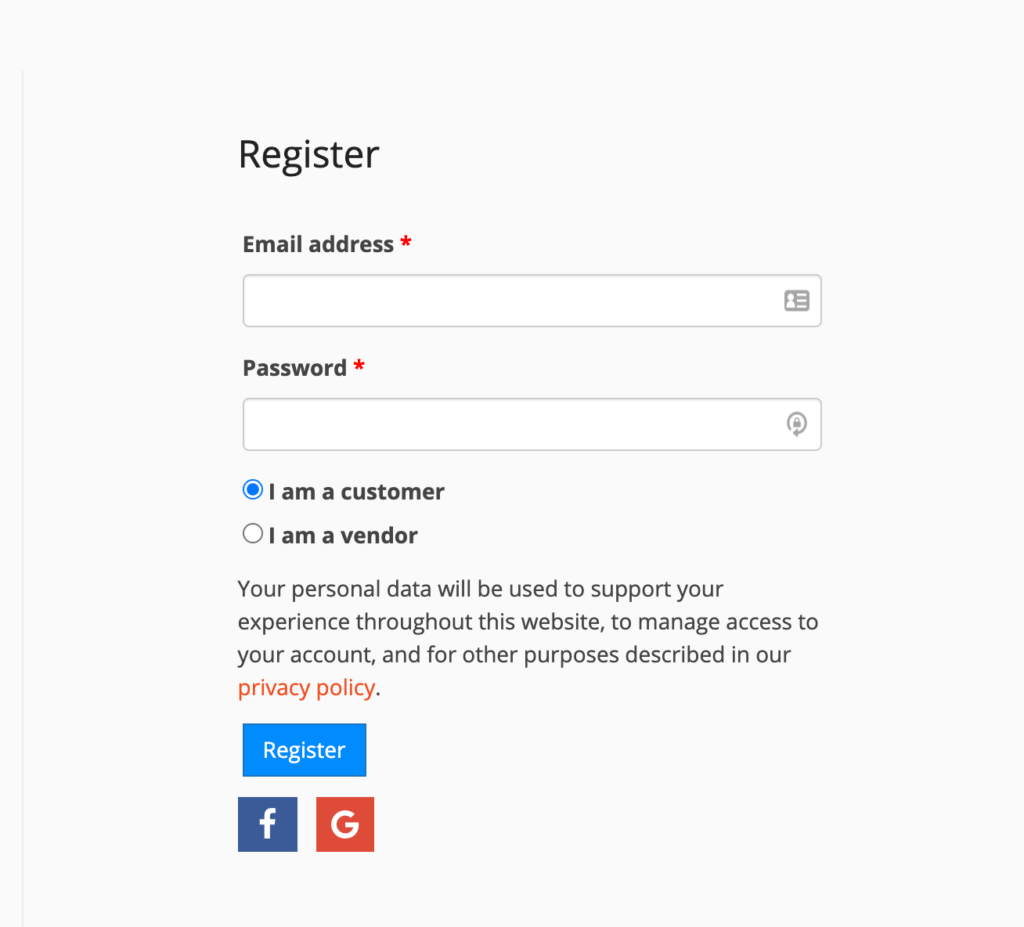
By default Dokan always set “I am a customer” and that might not be convenient for a few marketplace owner who want user to register as a vendor always or those who are focusing a single vendor registration.
How to set ” I am a vendor ” by default?
You do not have to worry about the process as I am here to help. Just follow my instruction. If you have a child-theme that is a plus but if not then you can use this plugin. This custom function plugin will allow you to add custom PHP code for your website.
Open your child-theme functions.php file or your wp-admin -> Settings -> PHP Inserter ( Only for this plugin user) and paste the below code –
After saving the code, you can reload the my-account page of your website. You will see the result –
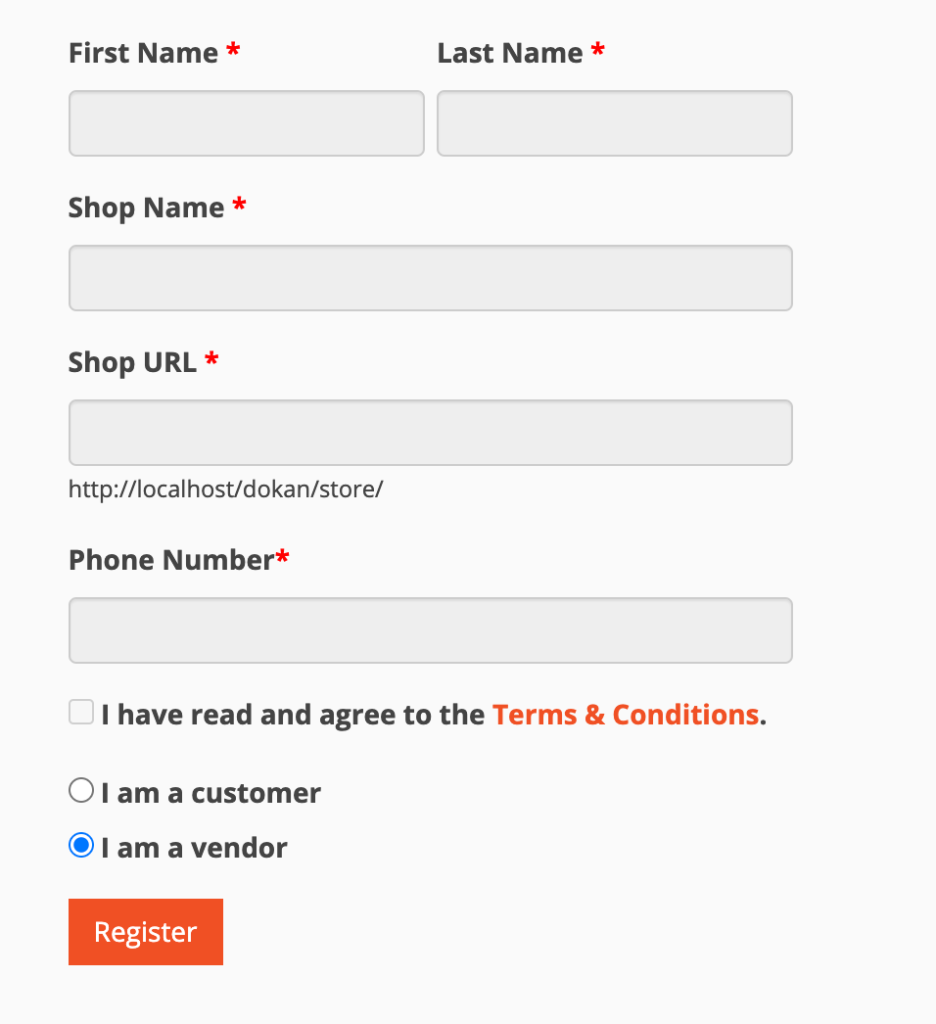
Also, if you need to make a seperate registration form to avoid consuing between customer and vendor then feel free to check the video tutorial below –

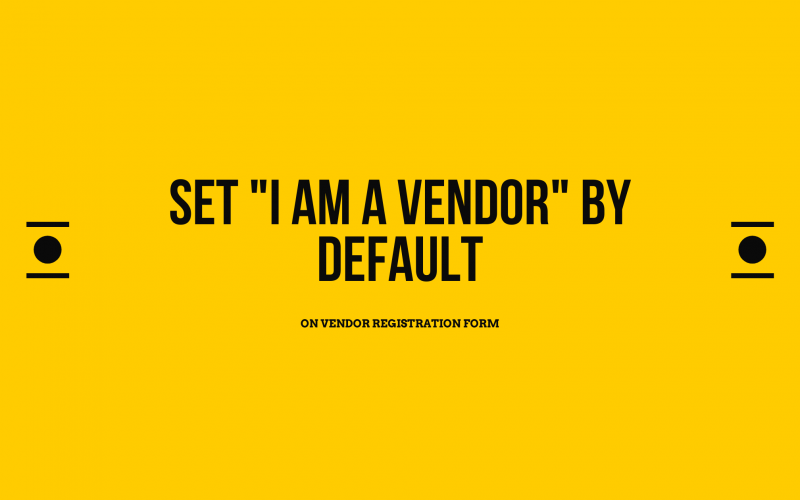
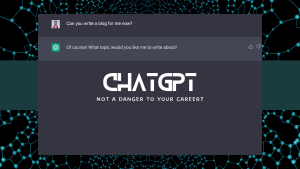




0 thoughts on “How to set the “I am a vendor” checkbox enabled by default in Dokan?”
Thank you so much! Is there also a way to create a deeplink? So i.e. a link where “I am a customer” would be preselected and one link where “I am a vendor” would be preselected?
Kind regards from Switzerland
how to remove customer option from there?
Nayem,
Thank you for your detailed tutorial. However, when I use your code the fields ( First name, last name, phone number, store url, store name ) all get disabled, and upon using the browser inspect, I can see ( disabled=”disabled” ) and once I remove the code from my theme function.php, it goes away and work great.
I have tried also on wordpress default theme, and it would still show the same issue.