Dokan Multivendor plugin has a cool feature to show all the vendor list on the WordPress Backend -> Dokan -> Vendors area. Where the site admin can easily edit any vendor information, banner image, or profile image.
Now, the main problem is the vendor list is not only showing a vendor account. It is also showing all the administrator account too. So, if your website has 5 admins and 20 vendors then on the vendor list it is showing 25. Arggh! sometimes you might get confused that how come I have 25 vendors while the User list is showing 20 :/
How to hide admin account from the vendor list?
You need a child theme’s functions.php or use PHP inserter plugin to use the below code –
After saving the code, kindly check the vendor list then you will see the difference 😀


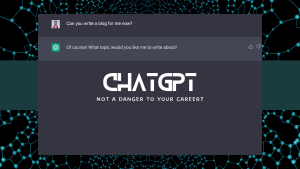




0 thoughts on “Hide Admin Account From Vendor List In Dokan Backend”
Hi Nayem, thanks for the code this is really useful! I have an additional question about this topic: Is this hiding-option also possible for the vendor list in the front end? Like there is this feature to show all vendors for the customers, but I don’t want to show the admin accounts just “real vendors”: https://prnt.sc/uwvkxz
Is this possible?
Best whishes from Germany!
Just disable the admin selling capabilities from the user profile 🙂
Hi Nayem, thanks for the answer, but I need an admin account with the ability of selling products for testing purposes. With this account I want to record videos and stuff like that, so my vendors know how to set up prdocts correctly for example.
So I need an admin account with selling ability or an vendor account for testing purposes, but both of them should not be displayed to the customer because they don’t sell “real” prdoducts, do you know what I mean?
Best regards, Sebastian
Interesting… It’s works. Thanks!
Nayemdevs, can you also show us how we can hide order status action from vender dashboard.
N.B: Let say I want to hide “Complete” action from vendor and other action (on-hold, pending payment, refund, processing) remains to store management.
How can we do that also.
Thanks.
I have solved it on your youtube comment- Would you please provide feedback – https://nayemdevs.com/funnel/facebook-review/?
Hi Nayem,
Great article! Can you please let me know how to filter all admins, apart from the super admin using your code?