In Dokan multivendor plugin a vendor can upload and sell product and customers will be able to purchase their product. Now, what will happen if the customer wants to be a vendor?
A customer can easily migrate his account to a vendor account by default in the Dokan Multivendor plugin. This is a great feature but not every marketplace owner wants their customer to be a vendor.
Remove the “Become a Vendor” button
It is really easy to remove the migration button from your customer my-account page. You need a child theme to make this happen. If you have a child theme then insert the below code on the child theme’s functions.php file –
remove_action( 'woocommerce_after_my_account', array( Dokan_Pro::init(), 'dokan_account_migration_button' ) );See the full demonstration of this code in this video:
Subscribe my youtube channel to get more tutorial 🙂


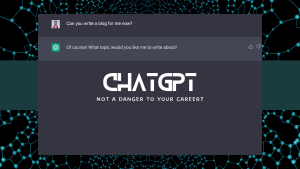




0 thoughts on “How to remove “Become a vendor” button in Dokan Multivendor”
Thanks for your code it solved my problem but not 100%
Yes we successfully hide the button but URL is still accessible at
https://www.example.com/my-account/account-migration/
Try 1: (Not working)
add_action( ‘template_redirect’, ‘redirect_to_my_account_from_migration’ , 9999 );
function redirect_to_my_account_from_migration() {
if ( get_query_var( ‘account-migration’ )) {
wp_redirect( ‘https://www.example.com/my-account/’, 301 );
exit;
}
Try 2 : (not working)
remove_filter( ‘woocommerce_locate_template’, array( Dokan_Pro::init(), ‘account_migration_template’ ) , 999 , 3);
}
Please check and let me know.
Hello,
In my blog, I have disabled the button and also, your customer won’t type migration page URL manually so, no worries! Else, you have to apply another solution which is not related to the blog.
Hola!! podrias decirme como traducir al español el texto que figura al lado del boton
“Vendors can sell products and manage a store with a vendor dashboard.”
Uso Loco Translate pero no puedo traducirlo.
un saludos y desde ya muchas gracias!
Hi, thank you.
But there is one small problem. This code also removes the Become a Wholesale Customer button.