I was trying to buy a product from an e-commerce store today and suddenly found a few products with no image and started thinking that the store is fake! You might be also felt the same when you see the product with no image.
Now, the main problem is sometimes the vendor or website owner might upload a product recently without an image or might be they were planning to upload the real product image after a while. In that time any customer visits the website he will get many products with no image and it can help the customer to think “THIS IS A FAKE STORE“
If you could show a meaning full placeholder while there is no image then that could save you from losing customers.
How this is helping?
In WooCommerce it shows a default background if the product does not have any real featured image uploaded. It looks like below-
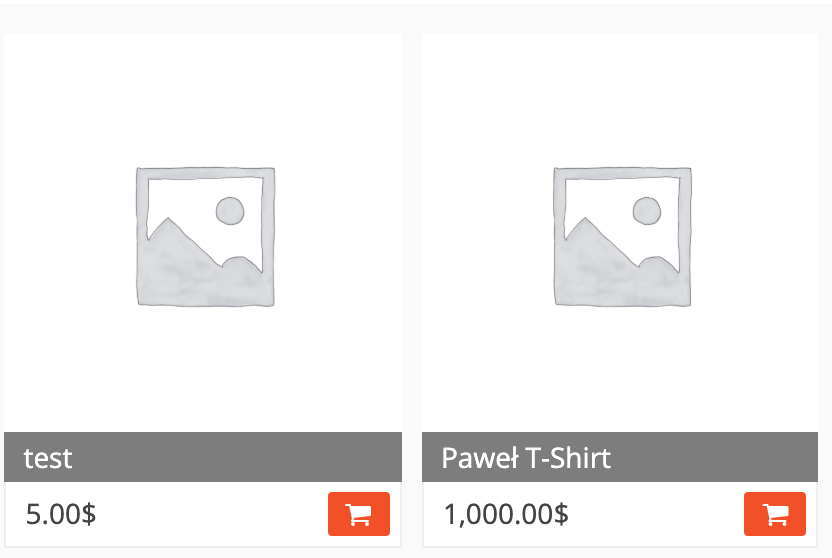
Now, this is not good for a live marketplace because a customer will think it is a dummy product while it is real and you are really selling it. Maybe you are doing a product shoot to upload some real pictures. What if you could tell this to your customer?
Yes, you can! You can change the default background image to your own made image like this one –

How to change the default product thumbnail background?
WordPress is great because you can find lots of blogger who is always helping to get your small dream come true <3
You do not need to hire any developer to do these tiny little changes for you. I am always here to help. You just need to install a child theme and insert the below code on your functions.php –
Now, the product thumbnail without any image will look like this one –


See! it is looking more professional now. Your photo is coming soon and the customer can understand.

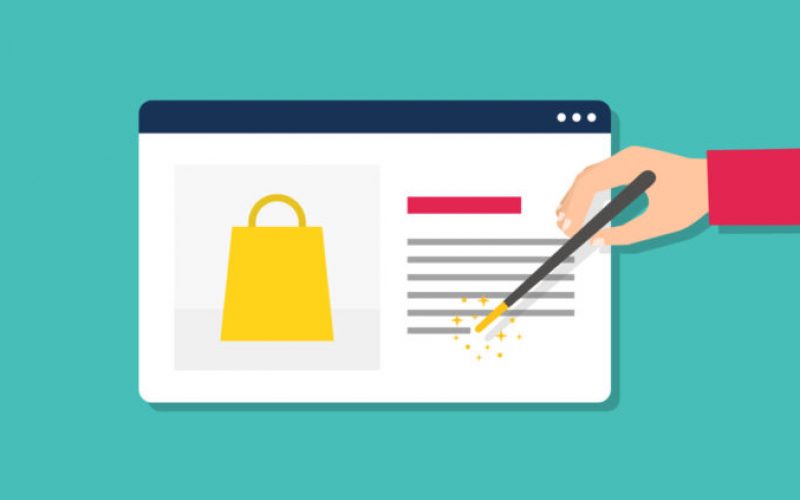
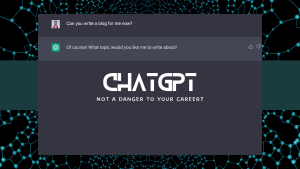




0 thoughts on “Changing the default thumbnail placeholder of WooCommerce product is easy!”
Hi,
This is great. Do you suggest to remove the image file too? If so, how to locate and remove it completely?
Thank you.
This thumbnail image appear when there is no product image. Which image do you need to remove completely?