In a WordPress website there can be tons of user and many of them can have different purpose of using the website. As WordPress can be used to build multi-purpose website so, user requirements can be different from one to another. If you are running a membership website where your user can register as a member and then pay for any service or facilities from your website. In that case, you might need to show the correct membership page after login/registration to certain users or for a group of users.
As by default most of the login/registration functionality redirects the user to account/profile page for that reason, your user failed to find the correct page at a glance.
Even sometimes, you might need the user to read a terms and condition or a blog post after login. But you can not do that because WordPress does not have default feature to redirect any user to a custom URL or Non WordPress URL after login.
How Can I redirect user to a custom page after login?
You can simple use a plugin to redirect your user to a custom page after login from the login page.
- WooCommerce Login Redirect [Free]
- WooCommerce Login Redirect PRO [Paid]
Just download WooCommerce Login Redirect for free and install it on your WordPress website. This free version of this plugin will help your user to redirect to any WordPress page after login. This free version works only with WooCommerce my-account page.
Kindly navigate to wp-admin -> Plugins -> Add new
- Log into your WordPress site.
- Go to: Plugins > Add New.
- Search for ‘woo-login-redirect‘.
- Select Install Now when you see it’s by WP Doctor.
- Select Activate Now and you’re ready

After installing, you will get the menu and from the settings of WooCommerce Login Redirect plugin, you can select the page where to redirect after login or registration.
Watch this video to learn how this plugin works –
Does this plugin work with any login/registration page?
This is a free plugin and this works with only WooCommerce my-account page
With the free version, you can only redirect your customer/subscriber/shop-manager/editor role after login.
Now, if you want any other user role to redirect or if you want them redirect to any other login page not only WooCommerce then you have to buy the PAID version.
Login Redirect PRO Features
- Redirect user based on USER ID to a custom URL
- Redirect User to a WordPress page

Unlimited Custom User Role
- Any Custom user role is available to redirect
- WooCommerce is not required with the PRO version
- It supports any login page
Installation:
- Install the Free version on your website which you can find here.
- After purchasing the plugin download the zip file from your account/download section.
- Now, navigate to your website’s wp-admin → Plugins → Add new
- Upload the zip file and install the paid version
- Activate the plugin to unlock paid features

Redirect to a custom URL
The paid version of WooCommerce Login Redirect will allow you to redirect a user to a non WordPress URL or to any blog or your website link.

Q: How can I get User ID?
Ans- Please navigate to your wp-admin -> User and now hover the mouse pointer on the username. You will see a URL on the left bottom corner of your website.



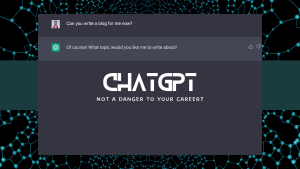




Be the first to reply