For a new user, onboard instruction is really important. In that sense, Dokan Multivendor Plugin has
From the my-account page when a vendor register, he redirects to the vendor setup wizard which looks like below –
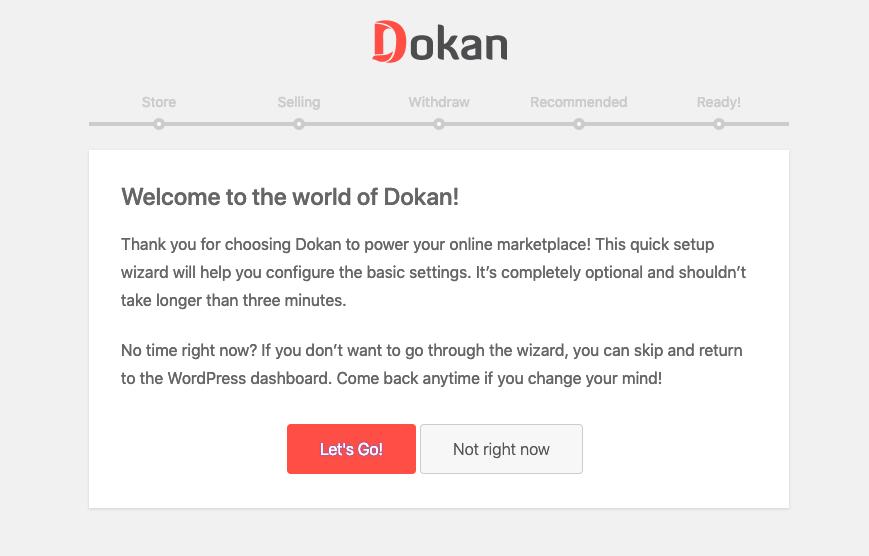
Now all those texts are not appropriate for all the users. So, many of them are looking for a good way so that they can change the welcome text without any core modification.
How to change setup-wizard text?
You can easily change those text through your child theme’s functions.php file. If you do not have any child theme then you can read this guide to create a child theme. After installing the child theme kindly open the functions.php file through an editor like Sublime text or your notepad 🙂
On your functions.php file, just paste the below code –
On the above code, you can change those sentences as you need. I have changed my one Welcome to the
After saving the file, I have checked the vendor setup wizard and found the changes I made –
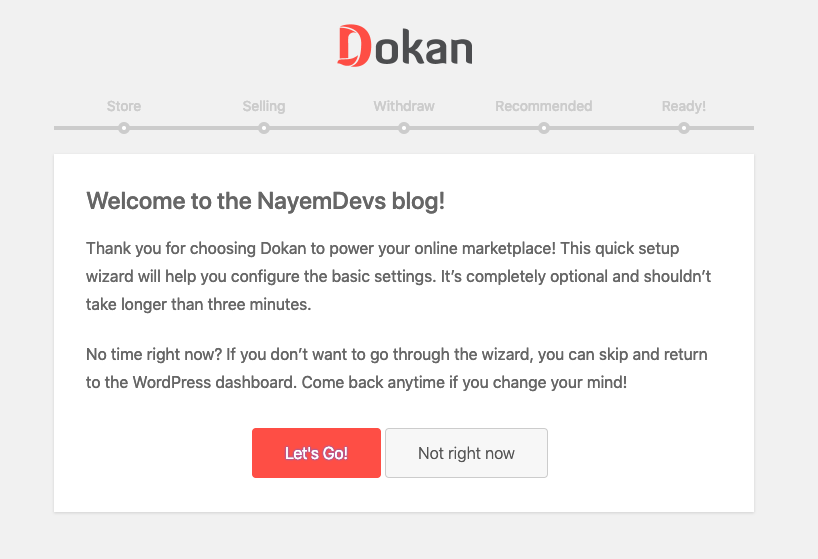
See! It is really easy to change without modifying the core file of Dokan plugin.

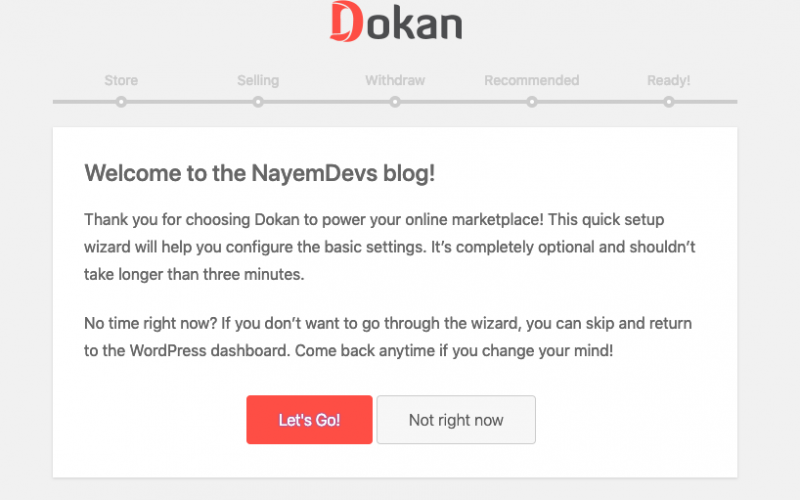
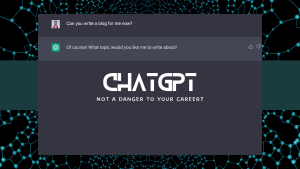




0 thoughts on “How to change vendor setup wizard text in Dokan Multivendor”
How to edit the store fields please?
If you are trying to remove from vendor settings field then you can override dokan-lite/templates/global/settings/store-form.php 🙂
How to change the color of progress bar in vendor setup wizard?
Code no longer works. I believe with the new Dokan update, that this function broke my website. Please advise! Thanks.
I have updated the code. Kindly check the new code where I just deleted the top two lines –
if ( ! class_exists( ‘Dokan_Setup_Wizard’ ) ) {
require_once DOKAN_INC_DIR . ‘/admin/setup-wizard.php’;
}
Hi
not working i’ce got this msg:
Your PHP code changes were rolled back due to an error on line 10 of file wp-content/themes/martfury-child/functions.php. Please fix and try saving again.
syntax error, unexpected ‘<', expecting end of file
Please fix your syntax on the code. You had added extra < somewhere.
how to add the website logo to the setup wizard
You can add it from dokan -> Settings -> Appearance 🙂
Hi
where to find the store setup field , I want to edit it
Store setup field is available on a separate function-
public function dokan_setup_store()You can add this function also on my mentioned code to modify. The process is same 🙂Hello, would you help me on setting custom fields on registration form for vendors, sellers etc, such as dropdown for area of operation, checkbox for categories to be selling and maybe a radio button?
Thanks in advance.
I do write a blog to help WP users. You can check this- https://github.com/ediamin/dokan-extends/tree/master/dokan-custom-vendor-registration-field. It’s a plugin which will generate an extra field. You can follow and add your own code by hiring a profession 🙂
How is this code really working, when i add it getting rid of some inputs such as phone number on the vendor registration form.
I though I could add custom fields like on this website https://www.masoko.com/umicrosite/vendor/register/
You can use WP User Frontend plugin to create a separate registration form for the vendor. It seems like your shared website used WP User Frontend of weDevs 🙂
How do we override/remove fields from the vendor setup wizard? I especially need the address and “show email address in store” option removed.
Hi,
Thanks for this function. I can change the tekst so thats great. However some parts are not working.
It’s completely optional and shouldn’t take longer than two minutes.‘, ‘dokan-lite’ ); ?>
its not printed bold.. but printed like: It’s completely optional and shouldn’t take longer than two minutes.
So the strong command is not working.. its showing as a tekst … how to solve this?
hello,
In my last reply i would tell you that the
Lol, its very funny its making my tekst bold in the comment overhere.
regards Jap
Oh my.. ok the strong command between the code hooks is not working.. so funny i cannot explain it in the comments section because when I use the hooks it is removed.. so strong /strong is not working.
i hope you will understand now.
When I wrote this code there was a problem in the original dokan code. I have updated it now. Everything will work fine.
Hi Nayem, I need a little help overriding a class. I need to override the Dokan-commission class, in particular the public function “prepare_for_calculation”. Can you help me please? I don’t know very well the class overriding system, so I don’t understand what to write in initial string. This is my code:
if ( ! class_exists( ‘Dokan_Commission’ ) ) {
require_once DOKAN_INC_DIR . ‘/includes/class-commission.php’;
}
class Dokan_Commission_override extends “WHAT I HAVE TO WRITE HERE?” {
/**
* Introduction step.
*/
public function prepare_for_calculation_override( $callable, $product_id = 0, $product_price = 0 ) {……etc.
This only fixes part of the Dokan Setup Wizard… Let me explain the problem I’m having currently.
If someone applies to be a Vendor from their CUSTOMER DASHBOARD, then it seems to work. This image shows me applying for a vendor account while I was on my test CUSTOMER ACCOUNT:
https://imgur.com/J98VrMt
https://imgur.com/hoPSuwj
However, when someone applies for a VENDOR ACCOUNT through the registration page (https://imgur.com/ryCDEUz) and they go to their email and open the setup wizard, then it doesn’t work.
These next photos show me verifying my email which then brings up the setup wizard, but it’s not the edited version I entered in the functions.php child theme section:
https://imgur.com/lHkD55h
https://imgur.com/Biv3qVb
Can you please help me with this last problem as soon as possible? Could it possibly be an error in the code at
$dashboard_url = dokan_get_navigation_url();
As mentioned earlier, when I become a vendor through the customer dashboard, the setup wizard works fine. But when I go to the setup wizard from the verification email, the wizard doesn’t change.
This produces critical error after the recent update.
Error says:
An error of type E_ERROR was caused in line 96 of the file /home/website.com/public_html/wp-content/themes/jupiterx-child/functions.php. Error message: Uncaught Error: Class ‘Dokan_Seller_Setup_Wizard’ not found in /home/website.com/public_html/wp-content/themes/jupiterx-child/functions.php:96
Stack trace:
#0 /home/website.com/public_html/wp-settings.php(514): include()
#1 /home/website.com/public_html/wp-config.php(83): require_once(‘/home/website.com/…’)
#2 /home/website.com/public_html/wp-load.php(37): require_once(‘/home/website.com/…’)
#3 /home/website.com/public_html/wp-admin/admin.php(34): require_once(‘/home/website.com/…’)
#4 /home/website.com/public_html/wp-admin/index.php(10): require_once(‘/home/website.com/…’)
#5 {main}
thrown
Hey, Thanks For Your Help
Can You Write A Code To Replace The Store Step Form?
Such as Address Fields, cause I don’t need them, my shop is a digital shop so I don’t need the vendor addresses at all,
Regards.
I will try if I get some time but the process is same. Just use the Public function of Store step.
thanks a lot
but how can i delete withdraw step from vendor registeration in Dokan.
plz help me.
You need to override the public function of the withdraw step of setup wizard- dokan_setup_payment
Thank you so much! The code worked fine.
I just have one question, If I want to edit the fields that are on the next step of the wizard I have to edit another file?
Have a nice day.
Hello Nayem, you are very good advice and I think the community thanks you for it.
In order to help the different previous comments and also me, would it be possible for you to publish the complete code to add to functions.php to modify each step of the wizard ?
Let me explain: at the moment, this is only the introduction. It would be good to have the other steps in this code as well. Indeed, the answer “Add public function dokan_setup_store() like the code above” is not very clear for people unfamiliar with Dokan and WordPress code.
If this complete code is published, we will probably find it easier to modify it.
I think it’s a shame Wedevs is very good at editing forms with the Wp plugin User pro doesn’t add this possibility to edit ourselves is various Dokan fields from the WordPress admin. Indeed, it would then be easy to modify the Wizard as well as the fields of the product addition page for example.
In short, I don’t bother you any longer.
Thank you in advance for your answers
Yours sincerely,
Is there any way to limit the Country dropdown to show USA only on Store Setup form, so Vendors can only register from there?
The only way is to remove all the countries except USA from woocommerce -> i18n –
> Countries.php file.
Cheers!
Thank you. Is there any way to override this file?
how can I edit the wizard? I want to add extra fields (village and district ) in step store
This code doesn’t work. This is the error i’m getting copying and pasting the code exactly as you have it:
Parse error: syntax error, unexpected ‘public’ (T_PUBLIC), expecting end of file in /usr/www/users/shoplmfnkk/wp-content/themes/electro-child/functions.php on line 9
There has been a critical error on this website.
It’s a syntax error so, definitely when you have copied something to miss. Kindly check correctly. The code is working perfectly for me.
Sorry, the Extends Dokan_Seller Setup Wizard fails. Has it changed with the new update? I want to use it in my own plugin without using a child theme. I would appreciate it if you could help.
As mentioned by someone else… this doesn’t work when you have email verification switched on, and the vendors arrive at the wizard via an email link.
Any guidance on getting the modifications carried over to that version of the set up wizard?
Thanks. 🙂
i need to override dokan store list page. i’m using ekommart theme with ekommart-child them. how can i do it
Hi Nayem, Is this code still mean to work as I keep getting the error – Your PHP code changes were rolled back due to an error on line 200 of file. Please fix and try saving again.
syntax error, unexpected ‘<', expecting end of file
I've copied and paste exactly what you have even with your changes and I'm still get the error message. Any help would be really appreciated
Hi Nayem, I put the code in functions.php under a child theme. However the wizard always only show the updated introduction after reloading the page on browser. I tried to clean the browser cache but the problem persisted.
Any idea? Should we destroy the Dokan_Seller_Setup_Wizard instant first?
The Extension works but the class it extends is located in a deprecated folder, so I am concerned this feature is becoming obsolete. Do you have another way to override or customize the onboarding class?
I want to edit the bank payment options. Can you tell me which file i have to edit?