WooCommerce shows both login/registration on the same my-account page. Now, some marketplace owner would like to separate the login form and vendor registration form. It is possible to do the separation easily but you need to apply a trick.
Separate Login
You have to install WooCommerce Login/Registration plugin on your website. After that, you just need to create a new blank page from wp-admin->pages area. Now, insert this shortcode on your login page- `[lsphe-login-form]` and insert this login page as a menu on your website.
If you are not logged in and click on the login page which you have created then you will see that the login form is now showing separately on your desired page.
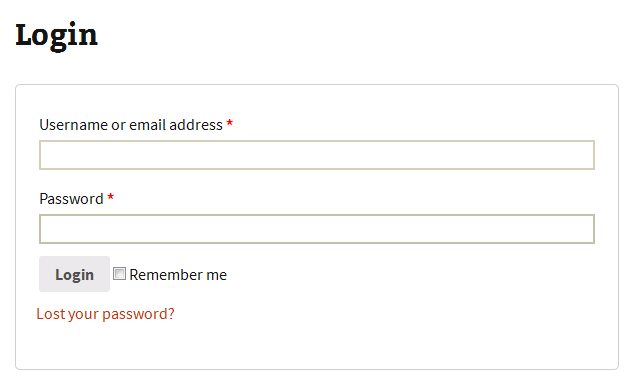
Now through the login page, both the vendor/customer can log in to the website.
Separate Vendor Registration
Dokan plugin has great functionality to separate the registration form through a shortcode. So, you can create a new WordPress page from your Admin panel ➣ Pages ➣ Add new.
Now, on the new page, you have to insert the page title like as Vendor Registration. On the post content area, there is a tool from Dokan which contains all the available shortcode of Dokan plugin.

From the drop-down of shortcode list, you have to select Vendor Registration Formto insert the shortcode –

After inserting the shortcode, just save and publish the page.
You can now set your newly created vendor registration page on your menu and if the user clicks on it then registration form will appear.

Finally, your vendor and customer can register from a separate registration page. The page layout of the registration might change due to your theme. If you use any Dokan compatible theme then it will work great!
For more details read my another post about Vendor registration separation.

1. ReHub
2. Upstore
3. Media Center
4. Electro
5. Flantastic
6. Marketica
7. Gon
8. Martfury
Best Dokan Compatible Theme

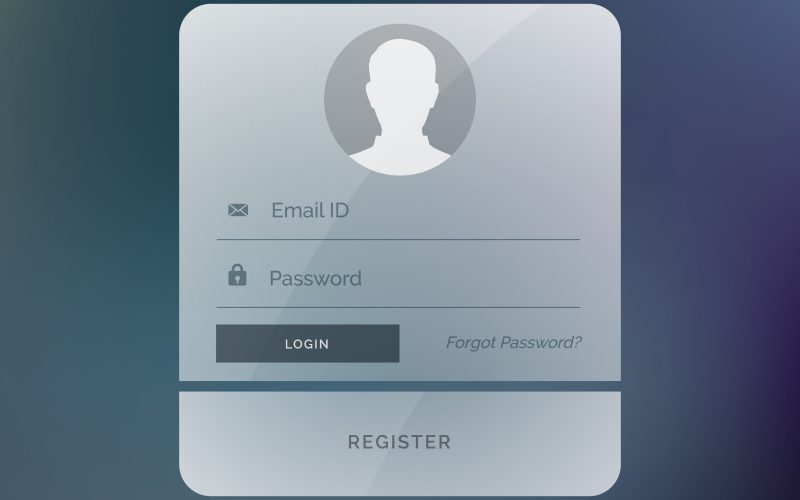

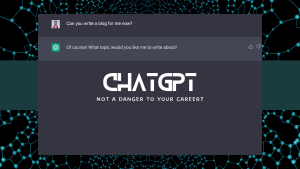




0 thoughts on “How to create separate login/registration for the vendor”
Thanks for the post. How can a customer register? I see the new registration form for someone who wants to become a vendor. But what if someone just wants to become a customer?
I have a same question, have you found the answer?
hii sir
I have one question regarding document uploads by vendor. It is possible vendor upload documents in this form How?