Each marketplace can have a different strategy to register vendor. Dokan Multivendor marketplace has customer migration option. That means a customer can easily migrate his customer account to a vendor account.
When a customer logged in to his account, from the my-account page he can easily become a vendor. There is a “Become a vendor” button on my-account page.
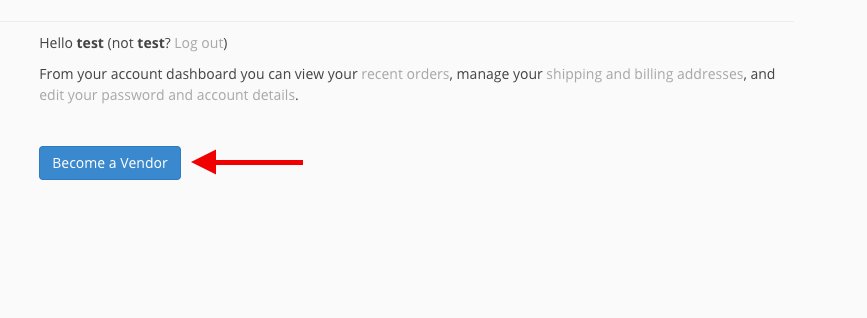
How can I remove?
It is really easy to remove this button via a simple line code. If you have a child theme then just paste the below code on your child-theme functions.php file –
remove_action( 'woocommerce_after_my_account', array( Dokan_Pro::init(), 'dokan_account_migration_button' ) ); 
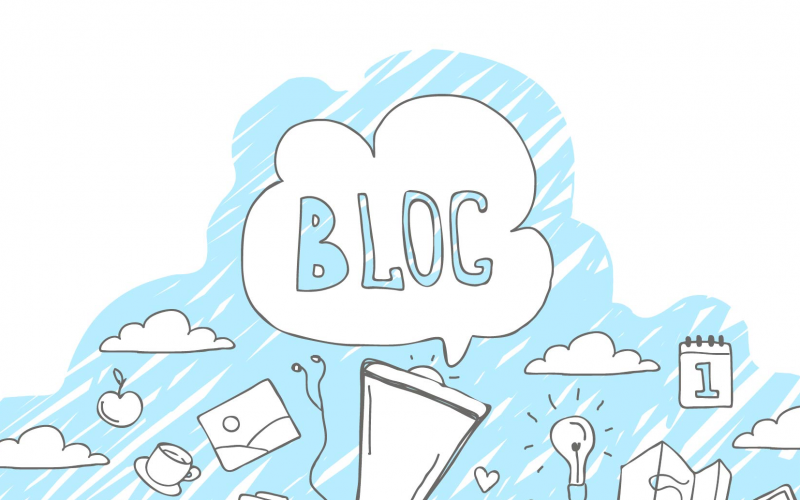
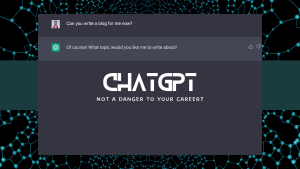




0 thoughts on “How to hide become a vendor button?”
very helpfull code
Hi, thank you very much for this trick.
Dokan is a great plugin, but still some imperfections. Can you make a post on the followings please:
1 – How to change the Texte “Go To Vendor Dashboard”?
I tried translating everything about the plugin yet can’t get this text to be translated.
2 – How to allow vendor registration only from a certain location (one country) ?
Thanks in advance.
I am a client Dokan and my question is if we can include advertising video in the product image gallery.